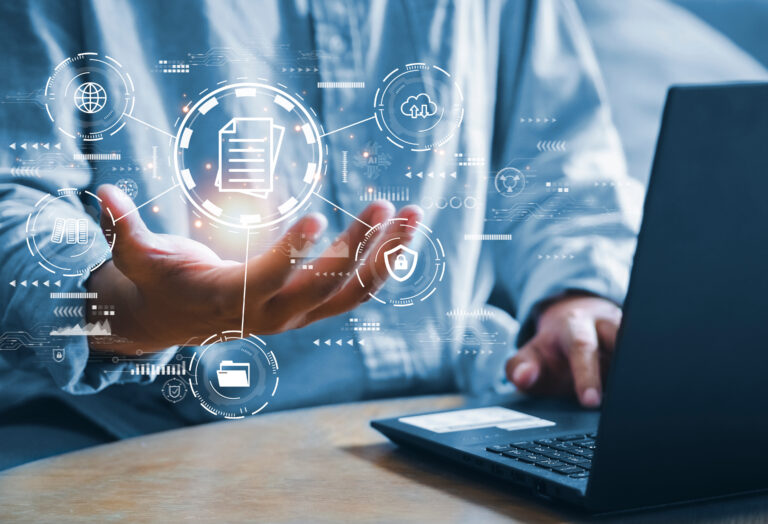Finally Win at Organization – 9 Records Management Tips for Success
Business records are expanding at a mind-blowing rate of 63% per month, with the average organization juggling around 400 data sources simultaneously.
And as the data is burgeoning, a significant 80% remains unstructured – which complicates its management and analysis. So widespread is the issue that over 95% of businesses identify the management of unstructured data as their primary challenge.
The consequences of those poor management strategies can be dire. We’re talking about the potential loss of invaluable business information, legal and compliance issues, compromised data security, increased disaster susceptibility, etc.
But here’s the silver lining. While the challenges are real, so are the solutions. Automated records management tools enable SMBs to efficiently manage, monitor, and optimize their data lifecycle without straining finances.
Check out our records management services to experience all these benefits firsthand. And while at it, you can always refer to these records management tips for guidance:
What is Records Management?
Every piece of data, from a simple email to a confidential financial document, is deemed a record. These records represent an organization’s actions, choices, and operations. They trace its journey, authenticate its processes, and protect its legacy.
Often referred to by its acronym, RIM (Records Information Management), Records Management is the steward of this data throughout its life cycle. It oversees your business records from inception or receipt, through their active use and maintenance, to their secure disposal or archival.
At the center of it are intelligent systems that can categorize, index, archive, and even dispose of records based on predefined criteria. The primary goal is to make documents readily available for operational purposes and to maintain compliance with legal and regulatory standards.
While there are many approaches you could use, the following records management best practices have proven to be the most reliable across all business sizes and categories. You can also refer to our records management checklist for a detailed basic steps breakdown.
Tip 1: Establish a Solid Foundation with Policies and Procedures
Think of records management policies as your guiding map. They offer every employee a clear path on how to handle records – detailing the rules and steps for creating, using, maintaining, retaining, and eventually disposing of them.
The actual storage and management of records can vary based on an organization’s specific needs. Some could opt for in-house, on-premise servers, while others might lean towards third-party backup solutions. A few may otherwise employ a hybrid approach, with files going to different locations based on format. Whatever you prefer, ensure it’s all highlighted in detail on your records management policy.
With a well-defined policy, guesswork is eliminated from the records management process. Employees get to minimize errors and reduce any time wasted on document retrieval or reconstructing lost data, leading to a noticeable uptick in operational efficiency and productivity.
Tip 2: Categorize and Prioritize Records with Indexing
Before defining the records management policies, you need a clear picture of the data you currently have on hand and are responsible for maintaining. You can achieve this by conducting an entire inventory of your existing records and classifying them based on format, storage location, purpose, sensitivity, etc.
Such categorizations help your organization understand which records are most important. At least then, you can allocate resources more efficiently to keep critical records readily accessible.
You could separate and distribute different categories of records between local and off-site storage.
This classification process is called indexing and is open to all types of data attributes. You may have an index for financial records, HR records, client records, and so forth. Then, within these categories, further sub-categories can be created. For example, financial records might be subdivided into invoices, receipts, and payroll.
Tip 3: Digitize Records for Easy Access
Document scanning is another thing to include in your record-keeping and management methods. And that’s because the resultant digitized records are much easier to access, scale, and secure.
Digital records, especially those stored in the cloud, offer unparalleled accessibility. Unlike traditional paper records tethered to one location, digital files are accessible virtually anywhere. You only need an internet connection and the correct permissions, whether in the office, at a remote site, or on the go. This geo-flexibility is particularly beneficial for businesses with teams spread across different regions.
Digital record scans, when enhanced with Optical Character Recognition (OCR), transform into searchable assets. You can conveniently retrieve them by content, metadata, or specific keywords.
With the advent of Application Programming Interfaces (APIs) and middleware, digital records can seamlessly integrate with other enterprise systems – such as CRM and ERP. This interconnectivity provides quick access to records across different platforms, thus enhancing operational fluidity.
Tip 4: Implement a User-Friendly System
When choosing a records management system (RMS), you should prioritize user-friendliness above everything else. An intuitive, easy-to-navigate system transforms record management from a chore into an effortless activity – thereby reducing errors and amplifying productivity.
Employees will benefit from a smoother learning curve. They get to dive right in without wading through complex manuals or attending exhaustive training sessions.
Operational efficiency is another domain where a user-friendly RMS shines. A well-organized dashboard and advanced search features accelerate navigation and record retrieval. Time saved here directly translates to enhanced productivity.
Additionally, RMSs built with a modular design offer adaptability. Organizations can cherry-pick and integrate only the necessary modules, simplifying the setup process.
Tip 4.1: Partnering with a Records Management Company with Established User-Friendly Systems
In your search for the best records management company, you might get overwhelmed by the many options on the market.
Your safest bet would be a provider with a solid reputation. Established veterans have refined themselves over time to address the needs of a diverse clientele. Their systems are user-friendly, with an intuitive UI that supports even non-technical users.
While at it, remember that as businesses grow, so do their record management demands. You’ll hence need an established company that offers scalable solutions with the capacity to handle increased loads and complexities.
Tip 5: Embrace Regular Audits and Monitoring
Fifth in our records management tips are audits, which you should run regularly on stored data to verify that it’s accurate, relevant, and compliant with industry benchmarks and regulatory requirements.
If you’re in the health sector, for instance, a technical audit of your encryption standards, access logs, and data storage framework could help ascertain your HIPAA compliance status. On the other hand, financial institutions would conduct their records management audits in line with the GDPR guidelines.
Audits also help organizations identify and eliminate obsolete records. This is where you scrutinize metadata to determine the last access dates and then subsequently flag the records that have been dormant for extended periods.
You should otherwise audit the data recovery plans every now to confirm your organization’s disaster preparedness and capacity for business continuity.
Tip 6: Secure Disposal Matters
In the lifecycle of a record, disposal is as critical as creation. While the data may appear obsolete at this stage, the repercussions of mishandling it can be severe.
Casually discarding documents can inadvertently open doors to data breaches. An act as seemingly harmless as tossing an outdated file might expose sensitive information,
For this reason, many jurisdictions and industries already have regulations to enforce the secure disposal of certain types of records. Take Europe’s GDPR, for example. It compels organizations to dispose of personal data securely once it’s deemed redundant. Non-compliance could otherwise invite huge penalties, not to mention the potential damage to a company’s reputation.
In particular, shredding should do the trick when it comes to physical documents. Papers are fed to specialized shredders, transforming them into small, indecipherable fragments.
Then, for highly sensitive documents, our records management tips always recommend cross-cut shredders over their strip-cut counterparts. They slice paper horizontally and vertically, producing smaller, less legible fragments.
Tip 7: Train Your Team of Employees and Regularly Update Policies
For an organization to truly excel in document management, every team member should understand their roles and the broader implications of their actions within the evolving regulatory framework.
One way to achieve this is by conducting regular training. The sessions could introduce employees to the inner workings of an Electronic Document and Records Management System (EDRMS), explore specifics of metadata tagging, or even explain the importance of uniform data entry.
Whatever the objectives, the outcomes are evident when everyone is on the same page – you notice minimized errors, cohesive databases, faster data access, and diminished data overlaps.
Remember, however, that good records management practices are not static. So, as regulations evolve and business needs shift, you should revise your records management program. This could mean updating software, tweaking access controls, or even enhancing encryption protocols in line with emerging security standards.
Tip 8: Back Up Your Digitized and Electronic Records
Companies’ processes are now intrinsically linked to their electronic data. As such, they need data integrity, availability, and redundancy more than ever. The fallout from data loss can be staggering, potentially leading to operational hiccups and substantial financial setbacks.
A backup system serves as a safety net against losses. By consistently duplicating and dispersing data across different locations, organizations can rest easy knowing they have a contingency plan in place against unforeseen disruptions.
A noteworthy strategy here is off-site backups. Storing data in geographically separate locations offers a buffer against all forms of localized threats – including natural catastrophes or infrastructure breakdowns.
Tip 9: Continue to Improve Records Management Practices
Record management is an ever-evolving discipline that demands proactive engagement, continuous learning, and progressive evolution. Even after implementing the above records management tips, there’s always room for further refining the strategies.
Otherwise, for more clarifications on the technicalities of records management, go to our FAQs section. You’ll find answers to any queries that you might have about the data cycle – including document storage, disaster recovery plans, legal compliance, cloud backup, document scanning, records disposal, and more!
Or you can contact us today for a custom records management solution in half the time!